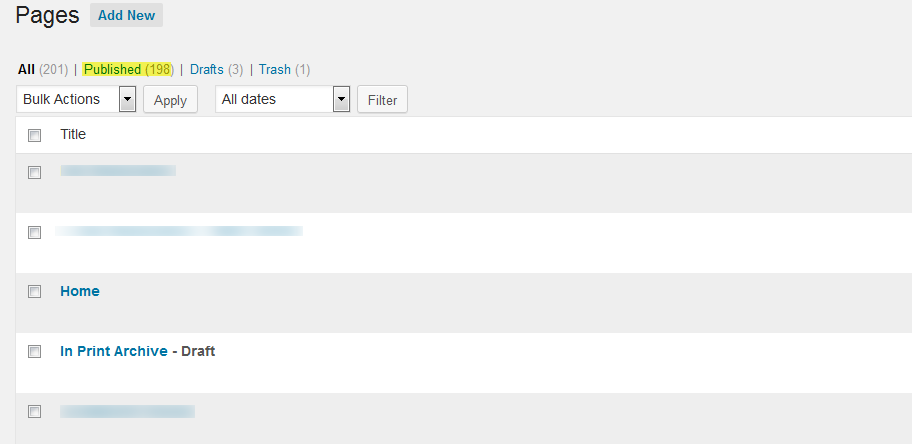WordPress Quick Tip:
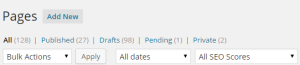 I have a few clients with several hundred pages on their WordPress Content Management System. Many of these pages are often times in “Draft” mode. If you are a WordPress user, you will know that the Pages and Posts filter defaults to “All” (includes Published, Drafts, and Private). When I am making changes to pages on a site, I don’t want to see a list of the Draft or Private pages but only the Published pages. So you have to make an additional click on the “published” filter link to view the published pages. I know this doesn’t sound like any big deal, but fewer clicks are always a time saver.
I have a few clients with several hundred pages on their WordPress Content Management System. Many of these pages are often times in “Draft” mode. If you are a WordPress user, you will know that the Pages and Posts filter defaults to “All” (includes Published, Drafts, and Private). When I am making changes to pages on a site, I don’t want to see a list of the Draft or Private pages but only the Published pages. So you have to make an additional click on the “published” filter link to view the published pages. I know this doesn’t sound like any big deal, but fewer clicks are always a time saver.
I recommend a nice little plugin called Filter Admin Published Default . There are no settings. The filter always defaults to “Published” so now I know I will be only looking at Published pages or posts in the list.