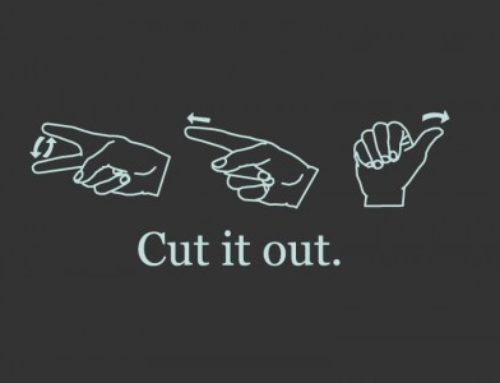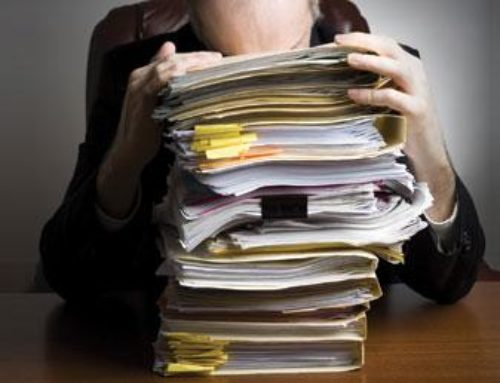By Eugen Oprea at CopyBlogger.
Would you like to get more customers for your brick-and-mortar business? That’s a rhetorical question. If you have a brick-and-mortar business, of course you want more customers.
Running a business is hard work. You might have a steady flow of loyal existing customers, but we always need to make sure we have a stream of new people.
Keeping your website up to date can be hard work, too. And your SEO Search Rankings might need a serious update — or maybe you’ve never done much with it at all, thinking it was too difficult or too expensive.
Fortunately for you, you’re not alone.
If you focus your efforts, schedule some time, and follow the steps I outline below, you’ll be building a smart SEO (or OC/DC) strategy that will help you outshine most of your competitors and find the customers who are perfect for you.
Here are 10 steps that every local business should put into practice immediately, to improve your visibility in search engines and find more customers:
1. Research your keywords
The first step is to find the right keywords that customers use to find you.
For example, if you own a restaurant in Boulder, Colorado, then boulder colorado restaurants will be an important keyword phrase for you.
Or if you offer a certification course for wine professionals in New York City, then you will choose as your main keyword phrase something like sommelier course new york.
To start off, you can track your keyword ideas in something like an Excel spreadsheet. (I created a template for you to do this, which you can find here.)
Depending on how much competition you have, it may be tricky to rank for your most important phrase or “head term.” But it’s normally easier to rank for more specific terms, or “long tail” phrases. So while you’re planning out the keyword phrases you’d like to rank for, think about both those main “head terms” and the long tail phrases that relate to them.
Fortunately, Google is getting much smarter about understanding how terms can relate to one another. So the search engines understand that a page whose primary term is “sommelier course New York” will also be relevant to someone looking for “sommelier class NYC.”
Your main focus: Understand the language that your customers tend to use when they’re looking for a business like yours.
(If you need a resource on researching the right keywords for your audience, this free keyword research ebook will help.)
2. Optimize your site and content
The most valuable thing you can do for your local business is create a reasonable amount of high quality content. In today’s environment, content is critical for both visitors and search engines.
Forget the outdated advice to “stuff” your content with keywords. It’s no longer effective for search engines, and it’s not good for your customers either. Instead, download the Copyblogger SEO copywriting ebook to find out what kind of content you should be creating, and how to optimize it for search.
Scribe Content Optimization will help you make sure that your optimization efforts meet best practices, and you will have a better chance of getting faster results.
You may want to customize your meta title — however, be aware that this is currently what most platforms use as the title when your content is shared on social sites, so it needs to be enticing and relevant for real readers.
You can also update the meta description. This is usually (but not always) what Google will publish on the search engine results page (SERP), so make it inviting and user-friendly.
The Genesis platform makes both of these very easy to update, or there are other plugins that make this easy as well.
Where it’s natural, you should also include your city and state in your content, to let both visitors and search engines know where you are. If you are a restaurant in Boulder, Colorado, it doesn’t make sense to rank for the term “restaurant” or “restaurant new york.”
You’ll also want to get the most out of your Contact page, which for a local business is often the second most important page on your site, after your home page.
Be sure you include:
- The name of your company or business
- The address where your business is located
- Your primary phone number
- A geo sitemap embedded so search engines can access it more easily (you can generate one easily here)
If at all possible, use your physical address rather than a P.O. Box., so that Google will be able to list your actual location in their various business tools.
Finally, don’t forget to create pages with testimonials, customer stories, or Q&As.
Information about your staff is also useful, both for your customers and for the search engines.
The more content you are able to add, the better — provided that all of it offers valuable advice, information, or entertainment value to the web audience.
Now that you have your keywords and on-page optimization in place, it’s time to start looking at factors that are not directly related to your website.
3. Get your business on Google Local
You might have heard about Google Places for Business and Local Google+ pages. And you might well be confused about the difference between them, and which one to choose.
Google Places for Business was developed to control what information is displayed by Google in Google Search and Google Maps, so you can be found more easily by potential customers. This helps you make sure that your customers have the right information about your local business, such as your opening hours, address, and contact information.
Local Google+ pages can help you communicate with your customers and allow you to get more exposure. They add social interaction to your listing, and help you create a two-way path of communication with your customers by responding to reviews and creating post updates for your customers.
In order to take advantage of the new Local Google+ pages, start creating your page here. You can also upgrade an existing business listing to a Local Google+ page.
Fortunately, Google has put some tools in place to simplify the management of these resources, so that you can update information for both tools in a single place.
This can definitely be a bit confusing, so you may want to read more about combining Google Places and your Local Google + page.
4. Create or claim your local listings
Whether they are local directories or review websites, you’ll want to create or claim all listings for your business.
Each listing will represent a citation, and citations are an important component used in the ranking algorithm by Google and other search engines. (When we’re talking about search, a citation is a mention of your business online, whether or not it contains a link.)
We already covered Google, but it’s important to also create a listing on Bing, Yahoo Local, and other local directories.
To do that, you can visit GetListed.org. Just enter your business name and ZIP code to find your business. You’ll see where you already have citations, which are claimed, and what listings you may be missing.
5. Be consistent
Neither Google nor Bing like inconsistent listings of your business online, and inconsistency can negatively your impact presence.
That is why you want to be consistent when you list your business details — like the exact wording of your business name, physical address, and phone number — across all websites.
Use the same details on your site, on your social media profiles, and on local directories or review sites.
6. Ask for genuine reviews
I would like to start by mentioning that you should never, ever add or solicit fake reviews for your business.
Trying to use fake reviews will only create problems for you, when search engines or your customers catch on to what you’re doing.
Instead, kindly ask the customers you’ve served to leave a genuine review on your Google+ local page, Yelp, or wherever service they prefer. Give them a couple of options, and mention the fact that one review will be enough — they don’t have to copy the review across all your listings.
Make it easy for your customers. If, for example, they don’t have a Google account to leave a Google+ review, or they don’t want to use their Facebook profile for Yelp, they may abandon the whole idea. But if you give them several options, you’ll get more results.
Also, don’t ask for positive reviews or offer incentives for people to review your business/website. You will do a lot better with genuine reviews. When people are incentivized to leave reviews, their tone will not be genuine, and this is something that tends to stand out.
Keep in mind that the review sites are not perfect, and many businesses are frustrated when genuine positive reviews are improperly deleted. You’ll need a lot of patience. And, again, give your customers multiple options, so that the more notoriously biased sites aren’t their only option.
7. Optimize your social profiles
Google+ is not the only social media platform that you should take advantage of to get more exposure for your website.
You need to make sure that every social profile you have includes your physical location (including city and state), along with your business or store name, and a URL back to your website. Remember, keep these consistent across all platforms.
Even if you already have a strong Facebook presence, you can still increase your exposure.
Make sure that your Facebook page is listed as a local business, so that people can check in at your location. If you encourage people to check in, you can increase the chances of appearing in the Facebook search toward the top of the listings. (And it’s good social proof as well.)
Also, if you haven’t done this already, you need to claim any Facebook Place pages.
When people visit your business, they can check in on Facebook. If they can’t find your Facebook page on their phone, a Facebook Place is automatically created. Make sure you get credit for all of those Likes and Check-Ins by claiming those Places.
8. Local outreach
One great way to drive attention to your local business is to get other people to talk about and link to you. And if they haven’t done that yet, you can reach out to them or find a way to make them talk about you.
You can use Google Webmaster Tools or Open Site Explorer to see who is linking to you now. This may give you some inspiration to find new places that can offer you exposure.
Additionally, you can use Open Site explorer to “spy” on your competitors and see who’s linking to them. Then, you can see whether or not you can also get a link from the same websites.
(Remember, earn links by having high-quality content that well-respected sites want to link to. But once that content is in place, there’s nothing wrong with politely asking if sites would be interested in linking.)
You can also use searches in Google like “your location + blogs” to find bloggers who might want to write about your local business. And you can use social media to find authorities in a your location. Followerwonk helps you search for people on Twitter who live in a certain area, and then you can engage with them to create a connection.
Other ways of making people talk about you and your business include sponsorships for local events, scholarships, or hosting events in your community. Participating at networking events in your local area can also help you create connections that can offer positive results in the future.
9. Go mobile
Think about this:
There are over 1 million more mobile devices activated every day across the world than there are babies born.
Everyone knows that mobile is the future now. And that is even more true for local business, whose customers are often on the move and looking for you on their devices.
In case you don’t have a mobile presence yet, you need to get up to speed.
It’s time to start looking into getting your website mobile responsive, so that your customer can have a better experience when they visit your website.
Give even more attention to how the most important pages on your site — like your Contact page, your product or services page, your menu if you’re a restaurant — look to mobile viewers. Be careful about technologies like Flash or PDF that are less usable (or completely unusable) on popular devices.
10. Analyze and monitor your results
When you start working on your local search optimization, you need to set up the tools that will help you track and analyze the results.
You can start by monitoring the target keywords you selected. My favorite tool for doing this is AWR Cloud. It takes seconds to get started and add your keywords, and you can choose how often to get updates: on demand, daily, or weekly.
You can use daily updates while you are doing the work and then switch to weekly when you finish the campaign and just want to keep tabs.
Additionally, you can also use Moz Analytics as a good source of insights for ranking monitoring.
On a weekly basis you can also glance over the impressions and clicks of your keywords in Google Webmaster Tools. Don’t worry too much about it, because you can’t control those numbers, but it’s good to have an idea about where the trends are going.
Finally, use Google Analytics to analyze the organic traffic and see if it’s improving.
If you are doing it right, you should start seeing the traffic going up within weeks from starting to work on your local SEO optimization campaign.
Although we now live in a Not Provided world with Google Analytics (though there are workarounds), you can still do a lot to get insights into your search traffic.
Just get started!
Now that you have an idea where to start from, and a guide on how to do it, you can go back to Step 1 and begin implementing the strategies you’ve learned here.
It might look like a lot right now, but put one foot in front of the other and you’ll get there.
You won’t get all of this done in one day. Better to schedule time every week or even a little each day. But do take action right away.
You know, the best time to plant a tree was 20 years ago. But the second best time is today.
Flickr Creative Commons Image via Chad Hunter.